The Best Tool for Designing Dynamic Online Courses: A Step-by-Step Tutorial
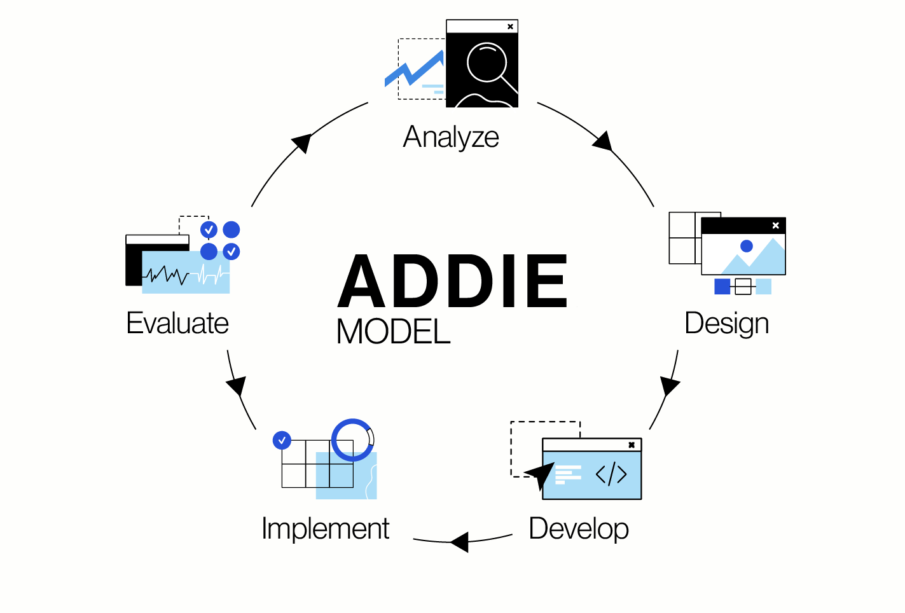
Imagine you’re building a house. You wouldn’t just throw a bunch of bricks and wood together and call it a day, right? You’d carefully plan out where each room goes, what colors to paint the walls, and how to make it feel cozy and inviting. Well, designing an online course is a bit like that.
You need to think about how to organize the content, how to make it engaging and easy to understand, and how to keep people coming back for more. That’s where the apex educational tool, Elementor, comes in.
So, in this tutorial, we’re going to show you step-by-step how to use Elementor to design a dynamic online course that people will love. Whether you’re a teacher, a student, or just someone who wants to share their knowledge with the world, this tool can help you create something truly special.
Elementor: A Comprehensive Overview
Now let’s get into what Elementor is all about and why it’s such a powerful tool for building websites, including online courses.
Firstly, Elementor is like a magic wand for WordPress websites. It simplifies the process of website design with its drag-and-drop editor, allowing users to arrange elements like text, images, and buttons without needing to deal with complicated code.
It’s essentially your personal design assistant, empowering you to bring your vision to life effortlessly.
What sets Elementor apart is its flexibility and user-friendly interface. Unlike other platforms that offer limited templates, Elementor provides access to a vast library of pre-designed templates that users can customize to fit their specific needs.
Whether you’re creating a website for a cooking class, photography course, or fitness program, you’ll find a template that suits your style.
Additionally, Elementor offers reliable hosting services, ensuring that your website runs smoothly without any hiccups. This reliability gives users peace of mind, knowing that their website is in good hands.
Beyond its drag-and-drop editor and templates, Elementor comes equipped with a plethora of features to help users build standout websites. From advanced styling options to responsive design tools, Elementor provides everything needed to create a visually stunning and functional website.
Moreover, Elementor provides extensive resources and a supportive community for users to enhance their skills and find inspiration. Whether you’re a seasoned web designer or a beginner, there’s always something new to learn and explore with Elementor.
Getting Started: Setting Up Your Online Course Platform
Now that you have a good understanding of what Elementor is all about, let’s roll up our sleeves and dive into the process of setting up your online course platform using Elementor. This section will guide you through the essential steps to get started and create a solid foundation for your online courses.
Installing Elementor in WordPress
If you haven’t already, the first step is to install and activate Elementor on your WordPress website.
You can do this by navigating to the “Plugins” section in your WordPress dashboard, clicking on “Add New,” and then searching for “Elementor.” Once you’ve found it, click “Install Now” and then “Activate” to get started.
Navigating the Elementor Interface
Once Elementor is activated, you’ll notice a new option in the WordPress dashboard called “Elementor.” Clicking on this will take you to the Elementor editor, where you can start building your website.
Take some time to familiarize yourself with the Elementor interface. You’ll see a toolbar on the left-hand side with various widgets and elements that you can drag and drop onto your page.
In the middle, you’ll see a live preview of your website, and on the right, you’ll find settings and options for customizing each element.
Choosing a Template for Your Online Course Website
Elementor offers a wide range of pre-designed templates that you can use as a starting point for your online course website. To browse these templates, simply click on the folder icon in the Elementor editor and choose “Blocks” or “Pages” to see the available options.
Take some time to explore different templates and choose one that aligns with the theme and purpose of your online course. Remember, you can always customize and personalize the template to fit your specific needs.
Customizing Your Template
Once you’ve selected a template, it’s time to customize it to make it your own. This might involve adding your own text, images, and branding elements, as well as rearranging the layout to better suit your content.
Elementor makes customization easy with its intuitive drag-and-drop editor. Simply click on an element to select it, then drag it to a new location, or use the settings panel on the right to adjust its appearance and behavior.
Saving and Publishing Your Changes
As you make changes to your template, be sure to save your progress regularly by clicking on the “Save” button at the bottom of the Elementor editor.
Once you’re happy with how your website looks, click on the “Publish” button to make it live. Congratulations, you’ve now successfully set up your online course platform using Elementor!
Designing Your Course Content
Now that you’ve set up the foundation for your online course platform using Elementor, it’s time to focus on designing your course content. This section will guide you through the process of creating engaging and interactive modules and lessons using Elementor’s powerful features.
Firstly, let’s talk about organizing your course content effectively. Think of your online course as a journey that your students will embark on. You want to guide them through the educational material in a logical and structured way, making it easy for them to follow along and absorb the information.
Start by breaking down your course into modules and lessons. Each module could cover a broad topic, while each lesson dives deeper into specific subtopics. Use headings, subheadings, and clear navigation links to help students navigate through the course material seamlessly.
Next, let’s explore how to utilize Elementor’s widgets and elements to create interactive and engaging course content. Elementor offers a wide range of widgets, including text boxes, image galleries, videos, buttons, and more. These widgets allow you to present your content in a variety of formats, keeping things interesting and dynamic for your students.
For example, you could use the “Accordion” widget to create collapsible sections for organizing lengthy content, or the “Image Carousel” widget to showcase a series of images or diagrams. Experiment with different widgets to find the ones that best suit your course content and teaching style.
In addition to text and images, consider incorporating multimedia elements such as videos, audio clips, and quizzes to enhance engagement. Elementor makes it easy to embed multimedia content directly into your course pages, allowing students to interact with the material in a variety of ways.
For instance, you could create video tutorials to demonstrate key concepts or techniques, or embed quizzes to test students’ understanding of the material. These interactive elements not only make learning more enjoyable but also help reinforce learning outcomes and retention.
As you design your course content, don’t forget to keep accessibility in mind. Ensure that your content is easy to read and navigate for all users, including those with disabilities or impairments. Use descriptive alt text for images, provide transcripts or captions for videos, and make sure that your website is optimized for screen readers and other assistive technologies.
By following these guidelines and leveraging Elementor’s features, you can create engaging and dynamic course content that keeps your students coming back for more.
Customizing Your Online Course Website
Now that you’ve designed your course content, it’s time to focus on customizing your online course website to create a visually appealing and user-friendly interface.
Start by exploring Elementor’s customization options for branding and aesthetics. Elementor allows you to customize every aspect of your website, from colors and fonts to layout and spacing.
Take some time to experiment with different styles and configurations to find the look that best reflects your brand and resonates with your audience.
Consider using custom headers and footers to add a professional touch to your website. Elementor allows you to design custom headers and footers using its drag-and-drop editor, giving you complete control over the layout and content.
You can add your logo, navigation menus, social media links, and more to create a cohesive and branded experience for your visitors.
Another way to customize your online course website is by optimizing for responsiveness. With more and more people accessing websites on mobile devices, it’s essential to ensure that your website looks great and functions smoothly on all screen sizes.
Elementor makes it easy to create responsive designs that adapt to different devices, ensuring that your content is accessible to everyone, regardless of the device they’re using.
In addition to aesthetics, consider customizing your website’s navigation to make it easy for visitors to find their way around. Use clear and descriptive menu labels, organize your content into logical categories, and provide prominent calls to action to guide users through your website and encourage engagement.
Don’t forget to incorporate social proof and testimonials to build trust and credibility with your audience. Displaying testimonials from satisfied students or clients can help reassure visitors that your online courses are worth investing in.
Finally, consider integrating interactive elements such as contact forms, live chat, or discussion forums to encourage engagement and interaction.
Elementor offers a variety of widgets and integrations that allow you to add these features to your website quickly and easily, making it easy for visitors to connect with you and with each other.
Enhancing User Experience with Elementor
Now let’s focus on enhancing the user experience of your online course website using Elementor’s features.
Begin by optimizing navigation and usability. Ensure that your website’s navigation is intuitive and easy to use by using clear menu labels and organizing content logically. Consider implementing a sticky header or navigation bar for easy access to important links as users scroll.
Next, incorporate advanced features and interactivity to engage visitors. Experiment with parallax scrolling, hover effects, and animated transitions to add visual interest. Use interactive elements like sliders, accordions, or tabs to present content dynamically.
Foster community engagement by adding discussion forums, live chat, or social media integration. Encourage users to connect, ask questions, and share experiences. Consider hosting live webinars or Q&A sessions to provide additional value.
Optimize performance and accessibility by optimizing image sizes, minifying CSS and JavaScript, and implementing caching solutions. Ensure that your website is accessible to all users, including those with disabilities, by providing descriptive alt text and transcripts for multimedia content.
Integrating E-commerce and Payment Gateways
By incorporating payment gateways, you can effectively monetize your content and provide users with a convenient way to purchase access to your courses or related materials. But how can you seamlessly integrate e-commerce functionality into your online course website using Elementor?
Begin by exploring the various e-commerce plugins compatible with Elementor, such as WooCommerce or Easy Digital Downloads. These plugins allow you to set up an online store directly on your website, where you can sell your courses, e-books, or other digital products.
Once you’ve selected an e-commerce plugin, follow the setup instructions to configure your store and add your products. This typically involves setting up payment methods, configuring shipping options (if applicable), and adding product descriptions and pricing.
Elementor makes it easy to create dedicated sales pages for your courses using its drag-and-drop editor. You can design custom landing pages that showcase your courses, highlight key features and benefits, and include compelling calls to action to encourage visitors to make a purchase.
Consider offering multiple pricing options for your courses, such as one-time purchases, subscriptions, or payment plans. This gives users flexibility and allows you to cater to different budgets and preferences.
Integrate secure payment gateways such as PayPal, Stripe, or Authorize.Net to process transactions securely. These payment gateways encrypt sensitive information and provide a seamless checkout experience for users, helping to build trust and credibility.
Lastly, test your e-commerce setup thoroughly to ensure that the purchasing process is smooth and error-free. Make sure that users can easily navigate your store, add items to their cart, and complete the checkout process without encountering any issues.
Launching and Promoting Your Online Course
Now that you’ve set up your online course website with Elementor and integrated e-commerce functionality, it’s time to focus on launching and promoting your courses to attract students and grow your business.
Test and Validate Your Courses: Before officially launching your courses, it’s essential to test and validate them to ensure they meet the needs and expectations of your target audience. Consider offering a beta version of your courses to a select group of users and gather feedback to make any necessary adjustments.
Create Compelling Sales Pages: Design dedicated sales pages for each of your courses using Elementor’s drag-and-drop editor. Highlight the key features and benefits of your courses, include testimonials or reviews from satisfied students, and use persuasive copywriting to encourage visitors to enroll.
Implement Effective Marketing Strategies: Utilize a combination of online and offline marketing strategies to promote your courses and reach your target audience. This may include email marketing, social media advertising, content marketing, and search engine optimization (SEO).
Offer Special Promotions or Discounts: Generate excitement and incentivize enrollment by offering special promotions or discounts for your courses. Consider offering early bird pricing, limited-time discounts, or bundled course packages to encourage users to take action.
Host Webinars or Free Workshops: Host webinars or free workshops related to your course topic to provide valuable content and build credibility with your audience. Use these events as an opportunity to showcase your expertise and promote your courses to attendees.
Collaborate with Influencers or Partners: Partner with influencers or industry experts in your niche to expand your reach and tap into their audience. Consider offering them complimentary access to your courses in exchange for promoting them to their followers.
Engage with Your Audience: Actively engage with your audience on social media, forums, and other online communities related to your course topic. Respond to comments, answer questions, and provide valuable insights to establish yourself as a trusted authority in your field.
Collect and Showcase Testimonials: Gather testimonials from satisfied students and showcase them prominently on your website and marketing materials. Positive reviews and testimonials can help build trust and credibility with potential students and encourage them to enroll in your courses.
Engaging with the Elementor Community
Engaging with the Elementor community is crucial for continuous learning and growth as an online course creator. Elementor provides extensive resources, tutorials, and a supportive community for users to enhance their skills and exchange ideas.
By actively participating in forums, attending webinars, and networking with other educators and professionals using Elementor, you can stay updated on the latest trends, share experiences, and collaborate on projects.
Take advantage of Elementor’s community to expand your knowledge, find inspiration, and build meaningful connections that can help elevate your online courses to the next level.
Closing Thoughts
Elementor offers a powerful platform for designing, launching, and promoting dynamic online courses.
With its intuitive drag-and-drop editor, extensive customization options, and integration with e-commerce functionality, Elementor empowers course creators to build stunning websites and engage with their audience effectively.
By following the steps outlined in this tutorial and leveraging Elementor’s features, you can create compelling online courses that attract students, drive engagement, and generate revenue.
Remember to stay connected with the Elementor community for ongoing support, inspiration, and collaboration opportunities as you continue to grow and evolve as an online course creator.

















